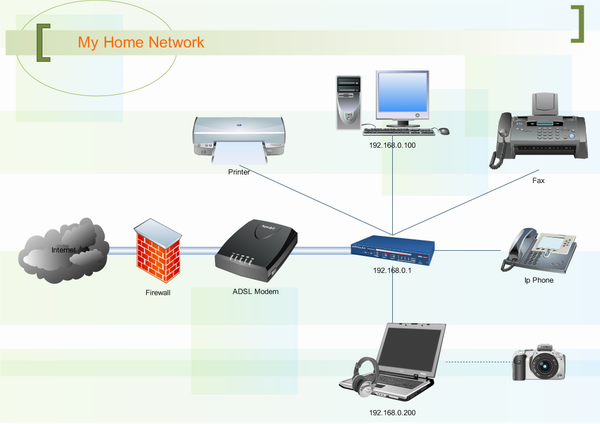
Publisher eXP MEDIA.Chapter 2 Basic networking home network.Currently, the home network has been highly popular in network connectivity.Home network. Or small office. Since there is a connection.Easy and does not cost too much wastage. So I started turning.It to the attention of the network should start by networking home network.Before in this chapter will discuss the basics of networking home network carefully.This allows the reader to understand the function and importance of the various components.Home network is even more profound.Publisher eXP MEDIA.Known to the network home network.Home network. Network is a network that is ideal for use at home.Or small companies. The number of computers in a network is two or more.But not more than 10 machines (due to efficient data transmission reduction).To share resources, transfer or communicate information to each other. Therefore, the size ofNetwork, home network, so there is a small network of LAN.Most network home network LAN. Be used to form a connection.Computer "Peer to Peer" assigned to every computer on the network.All are entitled to equal rights. You can share and use the available resources ofEvery unit. Without the need to have a Server will act as administrator or allocated.Resources. To the computers in the network. Make a network connection.Home network easy. And do not need a computer to make a purchase.Server for the book is to offer a home network connection.With Windows XP, essentially allowing the reader to understand and act on the system.Network itself quickly without wasting time to study it.Network, home network connection.Publisher eXP MEDIA.Advantages and disadvantages of connecting a home network.Before we make a network connection to a home network, we should get to.Understand and know the pros and cons of the network connection is down. To be useful.Decisions. And solve problems that may occur during the action.Advantages.- The home network cost. Or the cost of installation and maintenance.Low system.- The network simpler. Do not waste too much time studying.- Can detect and correct problems on the network easily.- Each computer can share the same resources. It is used.Resources are cost-effectively and efficiently.- Communicate and transfer information to each other quickly and easily.- Ability to maintain and monitor computer usage in each unit.Disadvantages.- If you have many computers in a network to make efficient.Data reduction.- If the hub or switch may cause the entire network unusable.- Does not support large networks.- System security is low. Without limiting the rights of users.Each machine.Publisher eXP MEDIA.The definition of the protocol.Standardized protocols to computers on a network interface.Communication between them. The protocol is available on multiple formats. Each model can be.Developed for use in various types such as SMTP or POP protocol is used.The email from the mail server or RDP for communicating to controlFor remote desktop protocol that is widely used in the system.Network operating systems, including Windows TCP / IP NetBEUI and IPX / SPX.For Windows XP use TCP / IP as the primary protocol to communicate with the machine.Other networks.Introduction to TCP / IP.TCIP / IP (Transmission Control Protocol / Internet Protocol).Protocols that have been most popular. Especially in large networks.Interface zone due to a protocol that can support multiple standards.Platform is the operating system or any network. It is also a.Protocols to ensure that data sent to it will not be lost on the way, although there are some.The damage will be adjusted automatically to other road users. To send data.To a certain destination. The disadvantage of TCP / IP is not available.Guarantee that data sent to the destination machine when. This sometimes.Have to waste time waiting for a very long time. Also, what TCP / IP to form.Packets are not encrypted files for the security of the information that may be.No good or hackers detect some information. To damage.Computers in the network can communicate with the protocol.Publisher eXP MEDIA.The TCP / IP information is divided into small pieces. The package is called.Export routes to reach a destination on the right, there is a total package.These back to the same information. We can divide the function of TCP / IP.Into two parts, the TCP (Transmission Control Protocol) and IP (Internet.Protocol).TCP is responsible for checking the data transfer between the source computer.If the destination is interrupted or lost on the way, TCP will request information fromThe new data source. So that the terminal can receive data.CompletelyIP routing will monitor the traffic on the network andCheck the address of the destination machine. Using a size 4 Byte identifiers.Address, also known as "IP Address" enough.The performance of TCP / IP.Publisher eXP MEDIA.No. What is the IP Address.IP Address is a number assigned to a computer.Every network and all devices in the network. Provided that the numberIP Address to be assigned to every computer or device must not.Which overlap on the IP Address correctly will allow the computer.All the machines and equipment. Network as well as to transfer data back and forth.Between correctly by IP Address will be the address of the reference.Each computer for example, if computer A wants to send data files.Computer A to computer B computer B must be known or seen before.IP Address of the computer by the reference number B is correct then live.Protocol is the data transmission between the two machines.IP Address consists of four sets of numbers between each set of numbers.Are separated by dots, eg 192.168.0.1 computer converts the numeric value of the 4.Set into a binary before it is converted to the machine at all times.IP Address and the number is divided into two parts.- The use of a network number (Network Address).- The use of a number (Host Address).This number can be divided into two parts according to their usage.5 Class namely Calss A, B, C, D and E for Class D and E of the agency.InterNIC (Internet Network Information Center: The agency has been established fromThe U.S. government, which acts on the issuance and allotment of the numberIP Address of the computer network in the world) have been banned in use.Computer in the network is known or seen by the number IP Address.Publisher eXP MEDIA.IP Address Class A number in the range 0.0.0.0 to 127.255.255.255.Intended for distribution to organizations with large computer connected to the internal network.Mass.Class B IP Address numbers are in the range 128.0.0.0 to.191.255.255.255. Available for allocation to mid-sized organizations. Which can be connected.Computer on the network up to 65,534 machines.Class C IP Address numbers are in the range 192.0.0.0 to.223.255.255.255. Intended for small organizations and distributed to the user's computer.Most of the Internet. Can be connected to computers in the network.254 machine.Class D IP Address numbers are in the range 224.0.0.0 to.239.255.255.255. For a number of the IP Address Class is intended for use on the network.Multicast mode only.Class E numbers are in the range 240.0.0.0 to the IP Address.254.255.255.255. For a number of the IP Address Class is reserved for storage.In the future, it has not been implemented.Public IP and Private IP.On the Internet, we can get the IP Address allocated by the service provider.Internet (ISP: Internet Service Providers) to use the real IP Address.Also known as "Public IP" but for the network to use at home orDifferent offices, we will use the IP Address of the false or the "Private IP" which Class.Popular use is the Class C address range 192.168.0.0 to 192.168.255.0. By the user orAdministrators are able to set the number of IP Address Private IP.Manually.Publisher eXP MEDIA.Widnows XP home network to network.Windows XP is currently accepted as the appropriate operating system.In the home network, connect the network. Due to the stability.And commands. To support network connections, particularly home network.Which allows users to create and configure various To connect to the network.Easily without complicated steps and not have to waste time learning much.In particular, the Network Setup Wizard to enable the user to configure different.Quickly within a single command only. Whether for the network connection.The Computer Name and Workgroup to Internet sharing (ICS: Internet.Connection Sharing) or opening the firewall (Internet Connection.Firewall) to prevent attacks from the network, so no good with.Right above this. The content in this book are intended to be presented.Procedures, and how to connect to the home network is a network with Windows XP only.Windows XP has tools and commands. Many enables network connection easy.Publisher eXP MEDIA.Features of Windows XP that has been developed by Microsoft.To function. With network home network easily and efficiently.There are many ways.- The connections and configurations. Network to connect to a home network.It is very simple thanks to the Network Setup Wizard.- Support connecting networks wireless network (Wireless LAN) can beAs well, it allows us to configure and connect to wireless devices easily.- Can detect and correct problems on the network effectively.With performance features of the Network Diagnostics Tools.- Supports UPnp (Universal Plug and Play) perfectly.Makes connecting devices. Network as easy as possible.- High stability allows the network to operate efficiently.Trust not fall often.- Internet Connection Firewall feature protects against attacks.From those who may wish to create a disturbance to the network.Features of Windows XP for the network.Home network.Internet Connection Firewall protects a network from attacks, no good.Publisher eXP MEDIA.- To manage and share internet to a computer network byWith simple features of the Internet Connection Sharing (ICS).- Professional version can set the permissions to the network.Many user-level equivalent in Windows 2000, you can share files simultaneously.10 Connection and can be configured to work in a network.Workgroup or Domain optional.- Network Bridge are used to connect the two networks can be used.Compatible.- Have the ability to control the machine and help in the network.Remotely using Remote Desktop Connection and Remote Assistance.- A reliable security system at a certain level, such as the file system.NTFS (New Technology File System) allows the user to encrypt files Encrypting.File System (EFS) to not allow others to enable important data files.It can also determine the right to access the file NTFS Permissions.As well.New features of Windows XP Network Bridge connecting two networks together.


ไม่มีความคิดเห็น:
แสดงความคิดเห็น