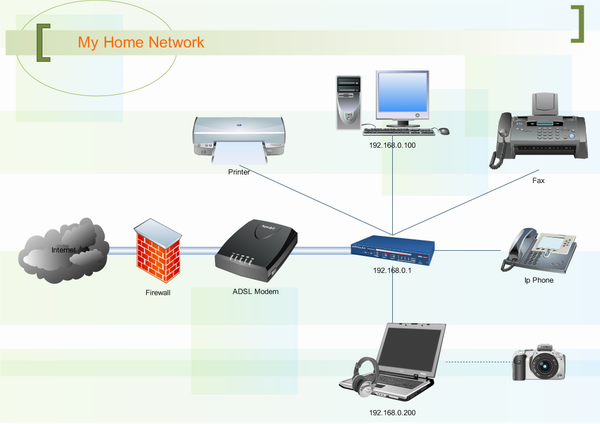The meaning of the Computer Network.
Network Since the connection between two or more computers together. So that computers can communicate. "Computer network. Or network. Is a group of computers and devices. Were connected to the network can communicate. Information exchange. And equipment. Network sharing "network that has multiple dimensions. From a small computer connected by only a few machines. For use in the home or in a small company. To a large network connecting the Home Network or a home network, a LAN (Local Area Network) is a network of small computers. The introduction of computers and devices. Connections to each home. What was useful in fields such as computer use.
1. The use of shared resources means using devices such as printer sharing, ie there is only one printer. Everyone in the network can use this machine. The convenience and cost savings. I do not have to buy multiple printers. (There is a different type of computer time).
Two. Share files on a network computer is installed already. Using file-sharing or share files quickly and easily done. Without any storage device. All the issues in the migration capacity of media to it. Except in storage devices like hard core. If the space is full, it must be added.
Three. Communications. Computers connected by a network. Can talk to another computer. Through communication programs with the ability to use a computer as well. Or use the email form a network within the Home Network or Home Office, this will benefit many.
4 Internet using. Together. Every computer connected to the network.
Can use the Internet at all. With a single modem. Whether it is analog or digital ADSL popular today.
Computer networking has become part of the organization. Institutions and home to the resource file and printer sharing requires the network is based. Networking means. Bringing two or more computers connected together to share the information. And shared resources such as files and printers. Network can be divided into three categories, namely.
First. LAN (Local Area Network).
Local system. The network in less than 10 kilometers to the communications network of the organization. Is a network within the same building or in different buildings in the distance.
Two. MAN (Metropolitan Area Network).
Network city The network to use the telephone communications network. Or the Communications Authority of Thailand. Well as in cities such as Kraftwerk Station on Sukhumvit. Are communicating with Kraftwerk at Station Rd.
Three. WAN (Wide Area Network).
Network wide. Also known as the World Wide network. The communication in the country. Across the continent or around the world. Require media (Media) to communicate the organization. Or the Communications Authority of Thailand. (Telephone dial-up / leased line Leased line / ISDN) (lntegrated Service Digital Network can deliver both audio and video at the same time).
Peer to Peer.
Peer to Peer network is a small network. For agencies. With less than 10 computer systems, Peer to Peer this computer. Can access any files stored on the device.
The Advantages of a Peer to Peer.
First. Economical cost compared to other Network.
Two. Could share the printer on each machine.
Three. Easy to install. And can be expanded in the future as well.
Client / Server.
Networking Client / Server is the main computer called File Server (acting as a storage center for convenient data management) File Server must be left open or closed during use. Most computer users generally called Work Station.
The advantages of the traditional Client / Server.
First. Could share the printer on each machine.
Two. Has very good Security.
Three.'s Email messaging features as well.
Four. Share its resources can be allocated from the central point.
The Internet.
Modern computers have a role very seriously. It can be more diverse. Since the documentation. Budgeting. To the music on a computer, there's lots more. It has introduced a communications link to exchange information reference. An added benefit greatly because they can transfer data. This is extremely beneficial because it can be done quickly and easily.
The structure and composition of the Internet.
The Internet network, which was created by the Internet service provider or ISP (Internet Service Provider) and the computer network of the University of the various sub-networks (such as networked organizations. Incidentally, in the public sector. Have been linked by a transport network or information called Backbone Network Backbone.
Network Backbone may be performed by a company or group of companies, Internet Service Provider (ISP - operated backbone) or established and operated by the Joint (Consortium) as Thailand substances (Thaisarn) Network Backbone mainly used grid data. speed. The main features below.
First. Companies provide Internet (Internet Service Providers) is a company which provides connectivity to the Internet (Internet) for businesses in various educational institutions Guest etc. may be scope to serve customers in the surrounding area. Limited as the regional or provincial level or scope of services cover any national or international level. In addition to connecting to the Internet and corporate networks, Internet service providers, Internet service often have other accessories such as rent E-mail Box to store electronic mail (e-Mail).
Two. Network Backbone acts connected subnets together Network Backbone operated by the Company or any Group company, provides Internet or ISP - operated backbone or organization (Consortium) or its carrier phones. Backbone networks are well established for domestic connections, the connections between domestic and international services.
The Internet.
Currently, there are tens of millions of people worldwide use the Internet, and are being increasingly used as a first person. Each of which use different versions of the same computer. When we want to connect these computers together. It's important to have a common language. So that each computer can understand it. Technical language, this is called the protocol (Protocol) protocol to communicate on the Internet is called TCP / IP.
Computer network Internet communications between the Transmission Control Protocol (TCP) and Internet Protocol (IP), collectively known as TCP / IP data transmitted is divided into sections called Packet is addressed to a recipient with the designated. IP Address, suppose we send e-mail to someone, e-mail will be divided into Packet small multiple Packet Each Packet is addressed to the same receiver, then Packets These would run along with Packets of other people by making Packets of us probably are not sorted in consecutive trip wire of data Packets, they ran through the junction (Gateway) are provided by the Gateway (also called Router) will read the addressed. I will tell you the direction to the destination of each Packet that will run in the direction where the available Packet in the direction that would run on the new Gateway will be routed to the new Gateway to the next. Until the end, as we interact with machines in America. Gateway may have to pass on up to 10 Packet reaches the destination. Packets will also target those collected until the end. Sort the data to be restored to a perfect reality